User Management
|
User Management page can be used to manage your current users. The page displays a list of your users and a few details. |
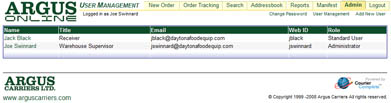
|
Edit a User
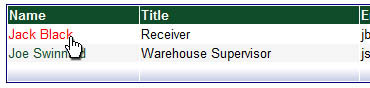
|
Clicking on the name of a particular user will bring you to a User Details page where you can delete or edit that user. |
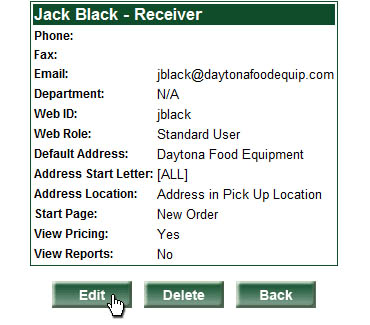
|
Clicking Edit will allow you to edit the user with the same fields as the Add New User page. Clicking Delete will delete the user. |