Manifest
|
This page is used to create a Shipping Manifest that can be used to transfer liability. When a driver picks up a shipment you need a copy of his signature confirming that he picked the freight up and in good condition. The waybill that you printed for each shipment will leave with our driver, so you will not get a copy of their signature on the waybill for your records. That is why we have a shipping manifest that you can print for our driver to sign and leave for your records. |
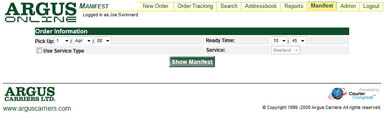
|
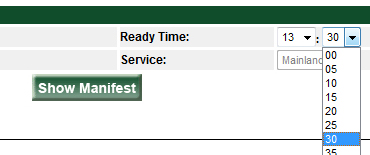
|
To print a manifest select the Pick Up Date and Ready Time, that is a later time than your latest ready time shipment. Then click Show Manifest. The manifest will have all shipments that were ready before the selected date and time. If an order doesn't show on the manifest the Ready Time's are most likely set as a later time or the shipment was already picked up. You can always go back to correct that order's Ready Time and re-run the manifest. |
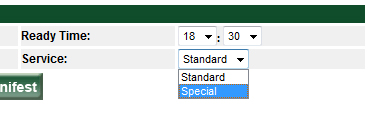
|
You can also choose to have a manifest that just uses one service type. By ticking Use Service Type and selecting a Service this will make the manifest only show orders that match that Service and Ready Time. |
 | There is the ability to have all the waybills that appear on the manifest to print with the manifest. You cannot turn this on and off with Argus Online. If you are interested you can contact Jason Neufeld at jasonn@arguscarriers.com to set this up. This feature has to be setup for your whole account, so ensure that all users would be ok with it. |