Addressbook
|
This page is used to add, view, edit, and delete your addresses. These addresses can be input as the Shipper or Consignee when creating a New Order. If you can export your addresses from your own system to an excel file, Argus can take that excel and import that data into your Argus Online Address book. If you have codes, account number, or alias in your own system for your clients this will benefit you immensely to have them imported into your Argus Online Addressbook. Contact Jason Neufeld at jasonn@arguscarriers.com or 604.433.1556 for more details. |
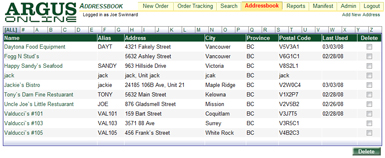
|
Add New Address
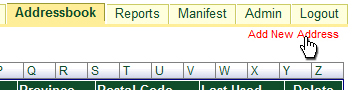 |
To add an address click Add New Address. |
View and Edit Addresses

|
In the body of the page you will find a table that lists all your addresses. To edit an address click the Name of the address you wish to edit. This will take you to the Address Details page. |
Delete Addresses
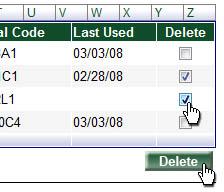
|
To delete an address, tick the checkbox to the right of an address you wish to delete. You may tick numerous addresses at one time. Then click the Delete button at the bottom of the page to delete the selected addresses. |