Rate Page
|
This page shows all the details of the order you just filled out on the last page, with the addition of the charges. |
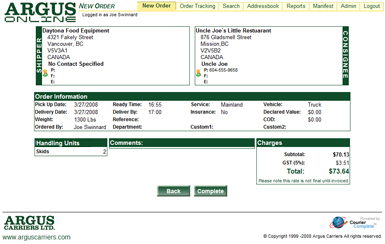
|
Rate
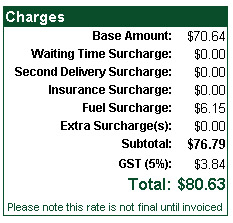
|
Please note this rate is subject to change and will not be final until invoiced. The Base Amount is your freight charges based on weight and area of Service. The Waiting Time, Second Delivery and Extra Surcharges are all extra charges that will be applied before invoicing. These charges will only be applied if applicable. The Insurance Surcharge will rate at this time if you had selected Extra Insurance and entered your Declared Value in the previous page. If you did both of these and the charge here is $0.00 then the weight of your freight already covers your declared value. Fuel Surcharge is the based on the Base Amount and our current fuel surcharge (which is re-evaluated weekly and posted at www.arguscarriers.com). |
|
If you do not get a rate ensure you have selected the correct service, your weight is entered, and that your postal codes are correct. Click Back to make any corrections to the order details. If you are satisfied with the details you have entered and the charges, click Complete & Schedule to complete the order. This will bring you to the Waybill page where you can print your waybill. | |
Reasons for rate to change
Below is a list of possible reasons why your rate could change.
- Incorrect Weight
- Incorrect Postal Code
- Cubic Weight
- Extra Charges See your contract for complete details and pricing
- Residential Delivery or Pickup
- Extra Time
- Off Route
- Second Delivery
- Dangerous Goods
- Tail Gate
- COD Fee
- Appointment Fee
- Mall Delivery
- Overlength Fee
If you have submitted an incorrect weight, then it will be re-scaled and amended, which could affect your rate.
If you have submitted an incorrect postal code it will be amended, which could affect your price.
If your freight cubes out to more then the weight then the weight will be changed to its cubic weight, which could affect your price. If you want the most accurate price we recommend you check that your freight doesn’t cube out higher then its weight and enter your cubic pounds in the weight field and record the cube in comments. This can be done simply with the Cube Calculator at the bottom of the page.
Any extra charges would be added manually before invoicing. Extra charges could include residential, extra time, off route, second delivery, dangerous goods, tail gate, COD fee, appointment fee, mall delivery, and overlength fee. See your contract for complete details and prices.