New Address
|
This page is used to add a new Address and a Default Contact of any Shipper or Consignee you may ship with. |
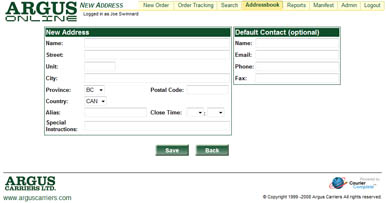
|
Address Info
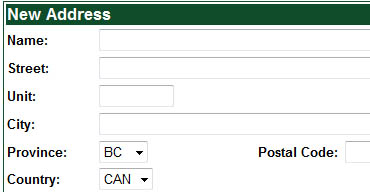
|
To create an address you have a series of fields to fill out. |
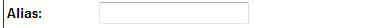
|
Assigning an Alias to an address you can quickly enter this address as a Shipper or Consignee in the New Order page. |
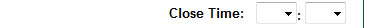
|
If you know the close time of the address, please enter it here. If the customer had an earlier close time that information should always be communicated to Argus. |

|
If an address always has Special Instructions for pick up or delivery, enter them here. Whenever this address is used these instructions will be input into the Comments field on the New Order page. |

|
Click Save to create an Address for the details you just filled out. To add a Default Contact continue before clicking save. |
Contact Info (Optional)
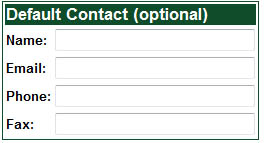
|
You can add a Default Contact that may be at the address. The Default Contact will be automatically input into an order when this address is selected as a Shipper or Consignee. All fields are optional only Name and Phone will show on the waybill. Click save to save the Address and Default Contact. |