Address Details
|
On this page you can view, edit and delete the address that has been selected. Also you can add, edit, and delete Contacts attached to this Address. |
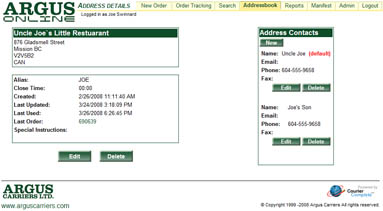
|
Edit Address
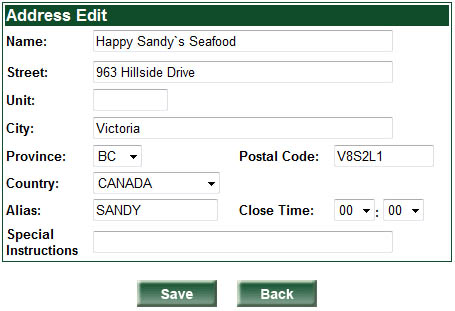
|
To delete this address simply click the Delete button. Click Edit to change the details of the address. To edit the details would be done, much like you would when you Add New Address. Make sure you click the Save button to ensure that your changes are saved. |
Address Contacts
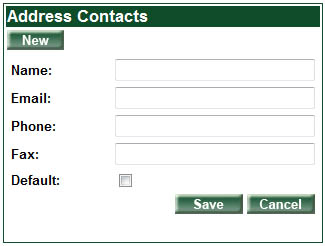
|
To add a new contact, click the New button. To edit or delete a contact click Edit or Delete button. Clicking New or Edit will display fields to create or edit a contact much like you would at the Add New Address page. All fields are optional only Name and Phone will show on the waybill. If you tick this contact as Default, this will be the default contact added to an order when this address is selected. Make sure you click the Save button to ensure that your changes are saved. |